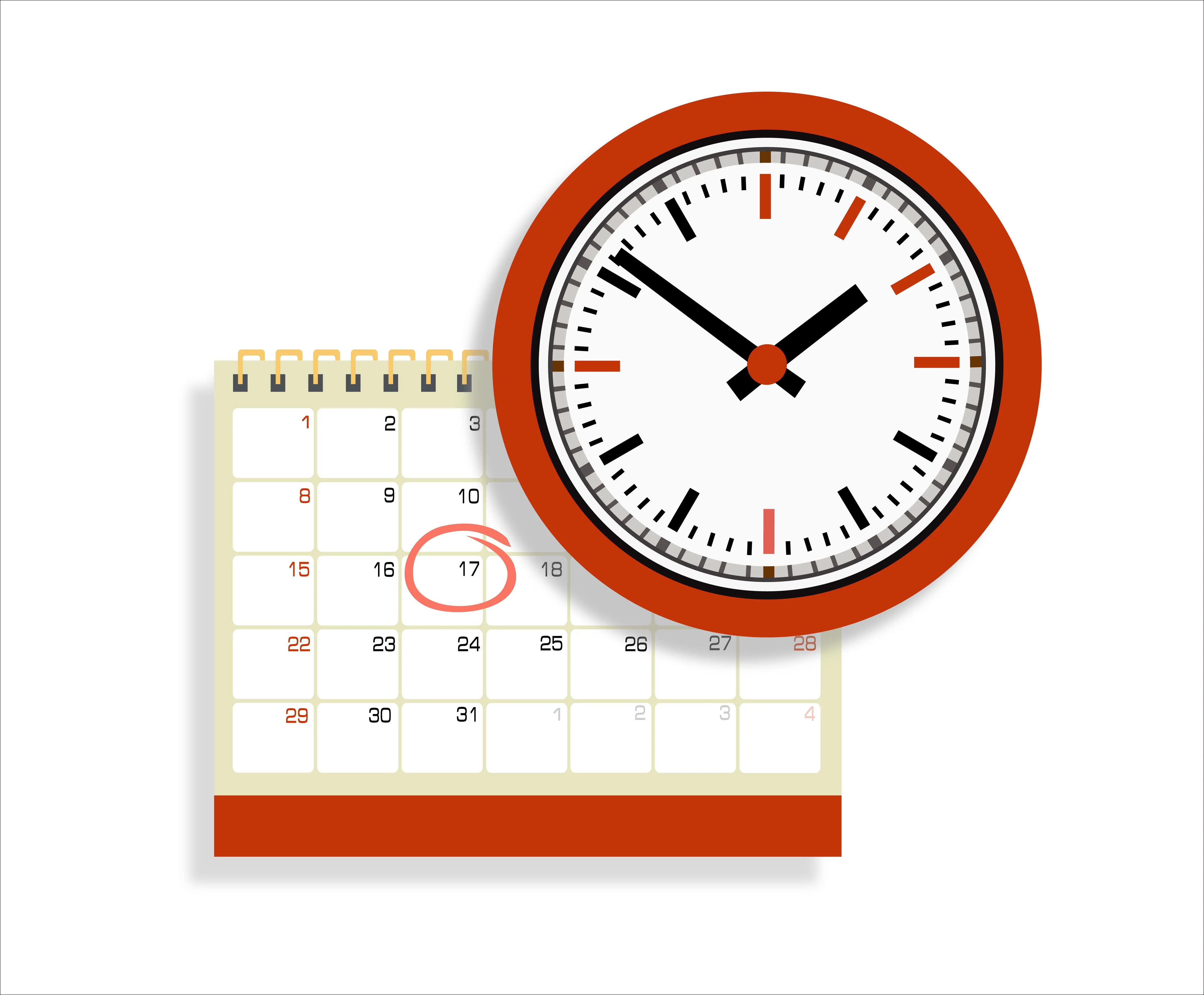Role of QR Codes in the fight against Covid

During the challenging times of the Covid-19 pandemic, one technological tool rose to prominence – the QR Code. These black and white pixelated squares have quietly revolutionized our world, offering innovative solutions to unprecedented problems. As a familiar sight across countless public places and digital platforms, the usage of QR codes during the pandemic is indeed a fascinating tale to explore. We'll try to explore their transformative journey, from mere marketing tools to vital public health strategies.
Tracing Contacts: Building a Defensive Wall
One of the most significant breakthroughs in the fight against Covid-19 came with the implementation of QR codes in contact tracing. Their usage was instrumental in tracking and managing potential exposure to the virus, constructing a defensive wall against further transmission.
The principle behind it was highly simple:
- Customers of an establishment scan a designated QR code upon entry, leading them to a digital form to fill in their contact details.
- Should a visitor later test positive for Covid-19, the establishment could trace back and notify others who were present around the same time.
Such prompt notifications meant potential carriers could take swift action, isolating themselves or getting tested, thereby significantly reducing the virus's spread. It was a simple, yet a very efficient system that became instrumental in public health efforts worldwide.
Harnessing Contactless Transactions: The Touch-Free Revolution
Another transformative application of QR codes during the Covid-19 crisis was facilitating contactless transactions and providing data. This touch-free revolution dramatically reduced potential virus transmission points, especially in sectors like hospitality and retail.
By simply scanning a QR code, customers could:
- Access digital menus at restaurants, cafes, and bars, eliminating the need for shared physical menus.
- Make secure, contactless payments without exchanging cash or cards.
This shift had an immense impact on creating safer environments during the pandemic and seems set to stay in the post-pandemic world.
Vaccine Management: Simplifying Global Immunization Logistics
When vaccines started rolling out worldwide, QR codes once again played a critical role. They helped streamline the massive logistical challenge of scheduling and tracking vaccinations on a global scale.
With a simple QR code scan, individuals could:
- Locate nearby vaccination centers and book appointments.
- Receive a digital confirmation post-vaccination that served as a "vaccine passport."
This QR code-based system not only accelerated the immunization process but also ensured a secure, easily accessible record of one's vaccination status.
Verifying Health Status: Ensuring Safety in a Resuming World
Navigating the complexities of safely resuming societal operations amidst the pandemic presented us with a unique challenge. QR codes became a crucial ally in this task by enabling effective health status verification. A distinct, personalized QR code was generated for individuals, mirroring their latest health status - a snapshot that included their vaccination record and recent Covid-19 test results.
The ingenuity of this application was observed in its diverse benefits. It played a critical role in facilitating the safe resumption of activities at public venues, events, and workplaces. In addition, it helped streamline international travel procedures. Many airlines now mandate a digital health certificate, often in the form of a QR code, ensuring passengers' health status is readily available and verifiable.
The QR Code Legacy: Beyond the Pandemic and Into the Future
The QR code, once just a tech novelty, has demonstrated its incredible versatility and adaptability during the Covid-19 pandemic. It has woven itself into the fabric of our daily lives and will likely continue to do so. These QR codes have stood the test of time, supporting public health strategies and contributing to a safer environment, even as we navigate through the uncertainty of the "new normal."
As we look towards the future, the legacy of QR codes is undeniable. They will undoubtedly continue to serve as essential tools, adapting to new challenges and innovations. They are no longer just a symbol of the pandemic response; QR codes have become a symbol of resilience, innovation, and the power of technology in addressing global crises.
Similar Articles
Ready To Manage Your Links More Effectively?
Our team is ready to help you manage your links more efficiently so you can get back to what it is you do best!