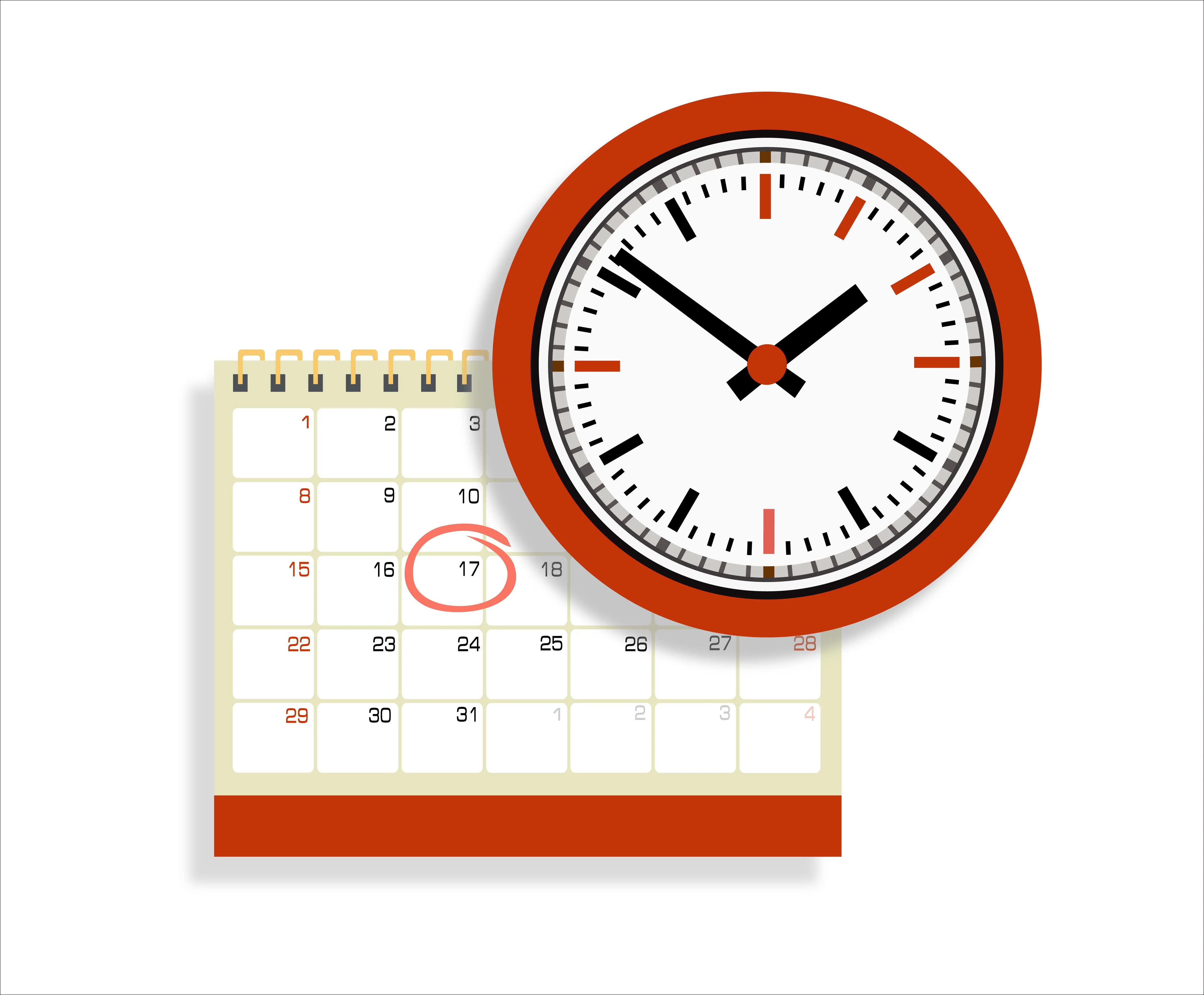The Web’s Redirect Playbook: From 301s to Client-Side Alternatives

An Introduction to HTTP Redirects
A URL redirect is a technique used in web development and SEO to route visitors from one page to another. When a user requests a URL, the server can respond with a redirect status code that points the browser to load a different page instead. There are several types of HTTP redirect status codes, each with a different purpose. This article will explain the five most commonly used redirect types - 301, 302, 303, 307, and 308 - and how to decide which one to use.
301 Permanently Moved
The 301 status code means that a page has moved permanently to a new location. When search engines receive a 301 redirect, they will update their indexes to associate all the relevance and value of the old page with the new redirect destination.
Browser Behavior: When browsers receive a 301 status code, they understand that the requested resource has moved permanently. The browser caches the new URL, and subsequent requests to the old URL will automatically be redirected to the new URL. The browser's address bar will also display the new URL. If the old URL was bookmarked, users accessing the bookmark will be redirected to the new URL.
Using a 301 tells both visitors and search engines that the redirect is permanent and the page has been relocated for good. 301s should be used when a domain name changes or when content is moved to a new URL permanently. Implementing 301 redirects ensures traffic flows to the new location and preserves search engine rankings.
For example, if your website changed domain names from www.oldsite.com to www.newsite.com, you would set up 301 redirects so that oldsite.com pages redirect to their new counterparts on newsite.com. This signals to search engines that the site content has permanently moved to the new domain.
302 Found Temporary Redirect
A 302 Found redirect is used for temporarily moving a webpage rather than permanently.
Browser Behavior: Browsers typically do not cache 302 redirects, ensuring that on subsequent visits, the browser checks the original URL first. The browser's address bar will display the new temporary URL for that session.
Using a 302 means that the change is only temporary and search engines should not update their indexes. 302 redirects are commonly used to point a page to a maintenance or coming soon page while website updates are in progress. They allow you to seamlessly handle temporary URL changes. 302s are also frequently used by URL shortening services to briefly redirect shortened URLs to their destination.
303 See Other
The 303 redirect status code indicates that the response to a GET request can be found at a different URI.
Browser Behavior: The 303 response prompts browsers to look for the requested resource at a different location using a GET request, regardless of the original request type. The address bar will show the URL provided in the 303 response.
303 tells the browser to look for the requested resource at a different location through a GET request. One common use case for 303 redirects is to avoid duplicate content penalties by redirecting old blog post URLs to the current home page. For example, an old blog post URL like www.example.com/blog/post-title could 303 redirect to just the blog home page at www.example.com/blog. This prevents search engines from indexing the old post URLs as duplicate content.
307 Temporary Redirect
A 307 redirect is similar to a 302 in that it indicates the redirect is temporary, but it has one key difference. The 307 status code requires the redirect to preserve the original request method.
Browser Behavior: When a browser receives a 307 redirect, it understands the move is temporary. These redirects are not typically cached, so browsers always refer to the original URL first. The browser's address bar will display the temporary redirected URL for that session.
For example, if the original request was a POST, the redirect destination should still handle it as a POST request rather than a GET. 307 redirects are not frequently used today but can be preferable over 302s in some cases to maintain the original request type.
The main advantage of 307 is that it allows temporary redirects to work seamlessly without changing the request method itself. However, for most common redirect needs, a 302 redirect will work fine and is more widely supported.
308 Permanent Redirect
The 308 redirect status code was introduced more recently to serve as an additional option for permanent redirects. It operates similarly to a 301 in that it indicates a permanent URL move, but it keeps the redirect request method the same while 301 converts it to a GET request. So, if the original request was a POST or PUT, 308 will maintain that method rather than changing it to GET.
Browser Behavior: Receiving a 308, browsers will treat it similarly to a 301, understanding the move is permanent. The browser caches the new URL, and future requests will go directly there. The browser's address bar will display the new permanent URL.
While 308 does have its uses in some cases, 301 remains the standard code for signaling a permanent redirect to search engines. The 308 status can be leveraged however if you need permanent redirects to avoid changing the request method.
Meta Tag Client-Side Redirect
In addition to server-side redirects, you can also implement client-side redirects directly within the HTML code. One way is by using meta tags.
The HTML <meta> tag allows setting the http-equiv attribute to "refresh" and specifying a content value for the redirect URL or wait time in seconds. For example:
<meta http-equiv="refresh" content="0;url=https://example.com">
This meta tag will redirect the page to example.com after a 0-second delay. The content value can also specify a waiting period before redirecting. Client-side meta tag redirects happen entirely within the browser rather than relying on a server response status code.
JavaScript Client-Side Redirect
Another client-side option is to use JavaScript code to redirect the browser window location. For example:
location.replace("https://example.com");
This will immediately redirect the browser to the URL specified. Other JavaScript methods like location.assign() and location.href can also change the window location to achieve a redirect.
JavaScript redirects provide more flexibility and conditional logic compared to meta tags. You could even show a countdown timer before redirecting. However, JavaScript only works if the browser has it enabled.
Choosing the Right Redirect Type
When setting up a redirect, follow this process to choose the appropriate status code:
- Determine if the redirect should be permanent or temporary. Permanent URL changes like a domain name change should use 301. Temporary redirects like maintenance pages should use 302 or 307.
- For permanent changes, verify the redirect is permanent and does not create duplicate content issues. If so, use a 301 redirect to transfer SEO value to the new URL.
- For temporary changes, decide if you need to maintain the original POST request method. If yes, use 307 to avoid changing to a GET request. If not, 302 is a common choice.
- For client-side redirects, HTML meta tags provide simple refresh functionality. JavaScript enables more logic but requires browser support.
- If redirecting old blog post URLs or outdated pages, use 303 to avoid duplicate content pitfalls and direct users to current content.
- Double check there are no crawling issues created such as redirect chains or loops. The redirect should take users seamlessly to the target page.
- Implement a 301 redirect as soon as possible after a permanent URL change to maintain search engine visibility.
- Set up temporary redirects like 302s to handle short-term URL changes and maintenance needs.
- Leverage the flexibility of tools to customize redirect status codes for different use cases.
Conclusion
Understanding the main differences between 301, 302, 303, and 307 redirects is valuable for both effective SEO and smoothly managing websites. Each code signals to browsers and search engines how to handle the redirect optimally. With a robust redirect manager like SiteDetour, you can customize redirects with the right status code for every situation.
Similar Articles
Ready To Manage Your Links More Effectively?
Our team is ready to help you manage your links more efficiently so you can get back to what it is you do best!